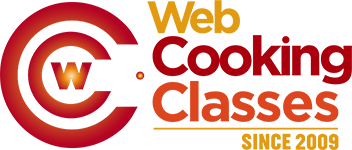The videos in the Members Area are not playing well. They pause often during playback.
If you are having a problem with a SPECIFIC Video or Videos,
please Contact Customer Support.
If you are having a more “universal” video viewing issue,
it is most likely something on your end. Our videos are designed and optimized to be viewable across mobile and desktop devices in the following browsers: Google Chrome, Safari, Firefox
***Chrome is our #1 recommendation. We do NOT recommend Internet Explorer.
This is an unsupported browser that is being phased out. It is not your best choice for any internet browsing function, and our videos will not function well on this browser.
While, it is difficult for us to troubleshoot every device, browser and browser version combination as there are literally hundreds…Here are some suggestions that might improve things on your end:
- Clear our your browser history and cache and then try logging in again.Most problems can be solved with this 1 step.
- Make sure your browser is up to date
- If you are using Safari 10.0.2, you will need to adjust this setting:Choose Safari > Preferences, click Security, then uncheck “Allow WebGL”
- Make sure ALL other windows and browsers are closed when viewing videos.
If none of the above help, you may also want to do a google search to see why the videos might not be working on your end. Search: Your device + Your Browser + The video viewing issue you are experiencing.
If you need further assistance – or your problem is with 1 particular video,
please Contact Customer Support.