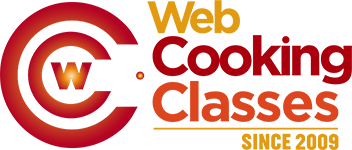Navigation of the Members Area – Finding Lessons – New Member Bonuses – Downloadbable Ebooks
Click Here to get to the New Members Orientation Video that will answer all of your questions about navigating the Members Area, finding lessons and other very helpful information about your membership. You must be logged in to WCC Members Area for link to work.
Chef Todd’s Recommended Tools and Equipment:
Click Here to see a list of Chef Todd’s recommended Tools and Equipment.
Please note: there are no equipment requirements at all for WCC. One of the best parts of learning to cook by METHOD is that there are no special tools needed. As Chef Todd puts it, “When you know Methods, you can cook on a hot rock.”
That said, some cooking equipment can certainly help and Chef Todd does have his favorites.
This is simply a list Chef Todd put together because he gets asked these questions a lot. We regret that Customer Service is not able to answer specific questions about tools or equipment other than what is provided on that list.
Cooking Related Questions – Customer Service is not able to answer any cooking-related questions of any kind.
Please direct any Cooking-Related Questions to Chef Todd in the WebCookingClasses.com Members area under the specific related lesson week.
Please direct all other Cooking-Related Questions inside the Care Free Cooks Community (Chef Todd’s Private Facebook Group for Web Cooking Classes Lifetime Members):
Cancellation/Refund Information
Please use this form to Submit Cancellation/Refund Requests for Web Cooking Classes ONLY:
Cancellation is immediate via the form at the link above, and takes 1-2 business days to process if requested in any other manner.
If you are canceling within 30 days, you may request a refund on the comments section of the form.
Only refunds requested within 30 days of purchase are eligible for refund. All refunds requested within 30 days are granted and processed in the timeline below. In fairness to all, we do not grant exceptions to this refund policy for any reason.
Only refunds requested within 30 days of purchase are eligible for refund. All refunds requested within 30 days are granted and processed in the timeline below. In fairness to all, we do not grant exceptions to this refund policy for any reason.
We process all eligible refund requests within 3 BUSINESS days.
However, due to circumstances beyond our control (and known only to banks), it can take up to 30 days for a bank to post a refund (although most are posted within 2 weeks).
It is not necessary to contact us again regarding a confirmed refund if it has been less than 30 days since your request.
We thank you for your patience.
To Request a Cancellation/Refund for any other digital DVD or online course – WITHIN 30 DAYS OF PURCHASE, please scroll down and submit a Customer Support Ticket.
DVD Return/Refund Information
To return a DVD or DVD Set for a Refund please contact Customer Support for assistance. Scroll down to the bottom of this page and click the link to complete a Customer Support Ticket.
WCC Logo Gear (from the WCC Store) Return/Refund Information:
WCC Logo Gear (from the WCC Store) SIZE CHART – also available on each item’s page in the store: