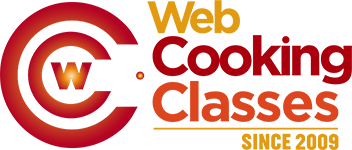WCC Members Area Login Help
You can solve your own login issues in 2 minutes with these steps:
2 Enter your MEMBERSHIP EMAIL address. This is a very common mistake so please make sure you are using the email address associated with your membership.
3. Create a password, COPY THAT password by higlighting it and doing a copy function on your device so it is stored for pasting on the next screen. Passwords are case-sensitive and password typos are another very common mistake that prevent login
4. Go here: https://webcookingclasses.com/members/
Enter the same email that you entered on the previous form and then use the paste function on your device to paste the exact password you created.
Our system is continually monitored and auto-alerts to any system-wide outages regarding login or membership access.
Therefore, If login does not work and you are sure the password has no typos, then you are not using an email associated with your membership or (if a new membership), you may have had a typo in the email you used to purchase membership.
Or the membership has been suspended either by you or due to billing failure. You can update your billing securely here:
(please allow up to a full business day for a suspended membership to reinstated after billing has been updated).
Please follow the steps above using a different email address and if it still doesn’t work, try using a different browser and a different device.
If it still does not work, then contact Customer Support (below) for further assistance.